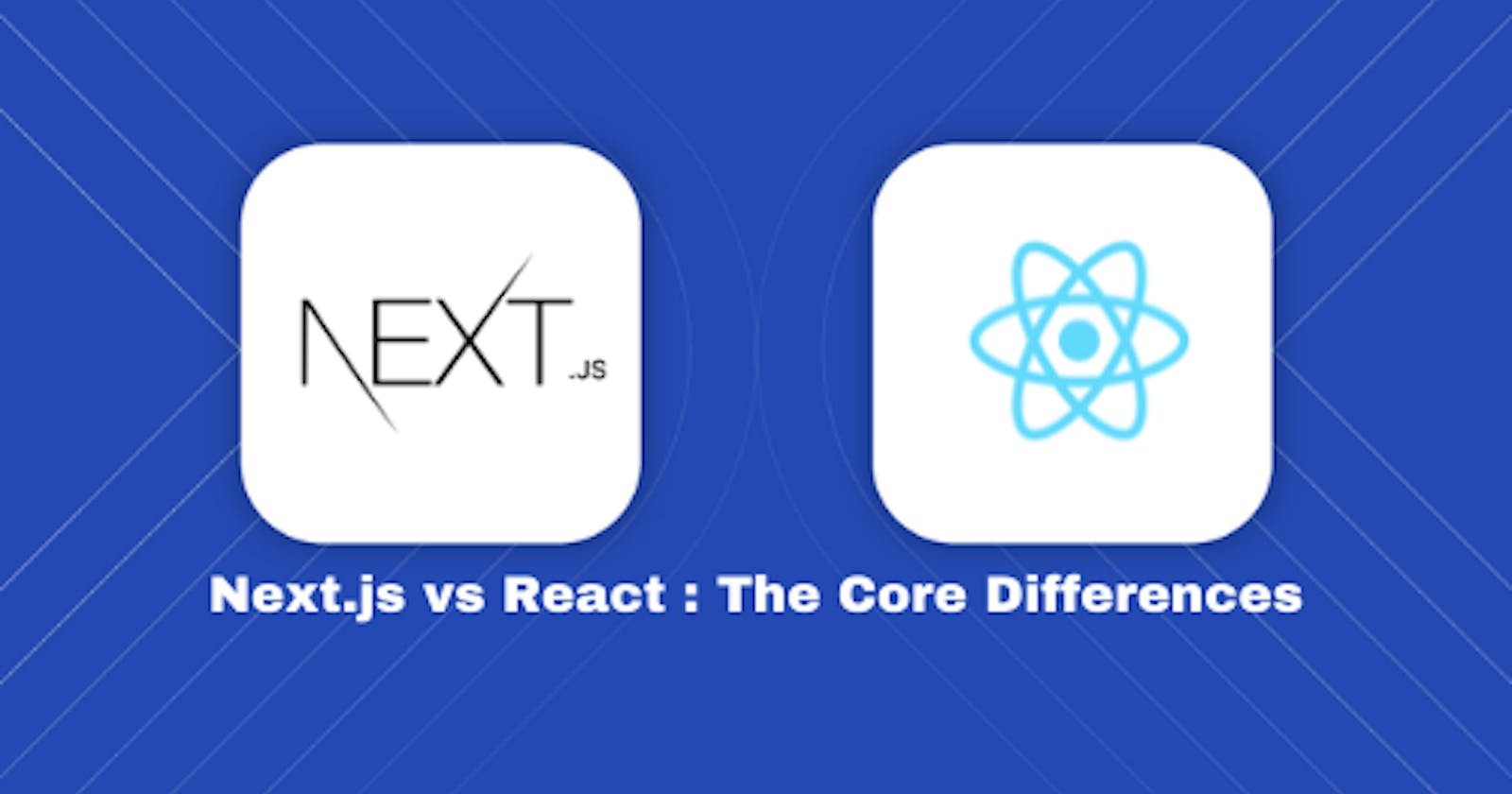Next.js Vs React.js: Differences, Similarities, and When to Choose Each Framework
Building Web Applications with Next.js vs React.js: A Side-by-Side Comparison
Table of contents
Both Next.js and React JS are flexible web programming frameworks. If you are looking to dive in and create server-side rendered (SSR) React applications, Next.js is the framework for you. On the other hand, if you want to go deep and focus solely on creating user interfaces, React is the library to use. In this blog article, we will examine the variations between Next.js and React JS, and explore the strengths and weaknesses of each framework.
React JS is a widely used JavaScript library in the web development community, and it was developed by Facebook. It is used for building user interfaces by creating reusable UI components. React is a component-based library, which means that developers can create independent UI components and reuse them across their entire application. React uses a virtual DOM (Document Object Model) which allows Better speed and quicker rendering. Many well-known web applications, including Facebook, Instagram, and Netflix, have been built using React, which is extensively used in the industry.
Next.js, on the other hand, is a framework for building SSR React applications. It is built on top of React and offers additional features like server-side rendering, automatic code splitting, and static site generation. Next.js allows developers to create fast and scalable web applications that can be rendered on the server, which can boost performance and SEO.
Difference between next.Js and React.Js
One of the primary differences between React JS and Next JS is in how they handle routing. To manage client-side routing in React, developers must use a third-party library like React Router. On the other hand, developers can easily build dynamic routes and pages with Next.js thanks to its built-in routing capabilities.
Below is an example of how you might use React Router to render a different component based on the current URL.
import React from 'react';
import { BrowserRouter as Router, Switch, Route, Link } from 'react-router-dom';
import Home from ‘./pages/Home';
import About from ‘./pages/About';
import Contact from ‘./pages/Contact’;
function App() {
return (
<Router>
<div>
<nav>
<ul>
<li>
<Link to="/">Home</Link>
</li>
<li>
<Link to="/about">About</Link>
</li>
<li>
<Link to=“/contact”>Contact</Link>
</li>
</ul>
</nav>
<Switch>
<Route path="/about">
<About />
</Route>
<Route path="/">
<Home />
</Route>
</Switch>
</div>
</Router>
);
}
export default App;
In the above example, we use React Router to define three routes - one for the home page and one for the about page and contact page. Depending on the current URL, React Router will render the appropriate component.
In Next.js, routing is handled differently. Next.js has built-in routing capabilities, so you don't need to use a third-party library. Instead, you can define a pages directory in your Next.js application, and each file in the pages folder will correspond to a URL route. The router in next-JS supports nested files. If you create a nested folder structure, files will automatically be routed in the same way still and the router will automatically route files named index to the root of the directory.
Below Here's an example.
pages/about
pages/blog/food/index.js
pages/contact
Linking Between pages in Next.JS
import Link from 'next/link'
function Home() {
return (
<ul>
<li>
<Link href="/">Home</Link>
</li>
<li>
<Link href="/about">About Us</Link>
</li>
<li>
<Link href="/contact">Blog Post</Link>
</li>
</ul>
)
}
export default Home
In this example, we define a Home component and export it as the default export of the file, and created a list leading to different pages by using the inbuilt Link in Next.js.
Another major difference is how the two systems two handle server-side rendering. React is a client-side library, which means that it renders on the client side (i.e., in the user's web browser). Next.js, on the other hand, uses server-side rendering to render React components on the server and then send the HTML to the client. As a consequence, pages with server-side rendering may load more quickly and perform better in search engine optimization (SEO).
Additional features provided by Next.js, such as automatic code splitting and static site generation, can aid in enhancing the speed and lowering load times. The JavaScript code can be automatically divided into smaller chunks by Next.js, which can speed up loading times, particularly on slower networks. The ability of Next.js to pre-render pages at build time thanks to static site generation can speed up page loads and lighten the burden on the server.
In conclusion, both Next.js and React are effective web building tools. Next.js is a framework for creating SSR React apps, whereas React is a library for creating user interfaces. Additional capabilities offered by Next.js, such as server-side rendering, code splitting automatically, and static site generation, can boost performance and SEO. Next.js might be a superior option if you need to create a complex and dynamic web application. React, however, might be adequate if you only need to create a small, single-page program.